Dell Precision 3440 Desktop
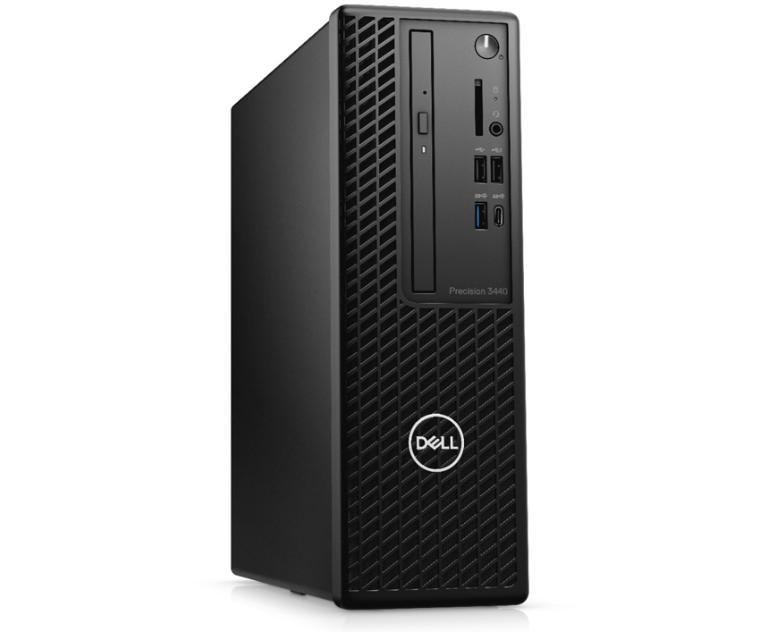
NOTE: If you plan on using dual displays with this model, the displays will need to be new as well. Older displays use more power and attempting to use two of them at once may result in one display not receiving a video signal. New displays will not have this issue.
| Component | Description |
|---|---|
| Department Cost | $875 |
| Processor |
Intel Core i7 Processor Eight Core, 2.9 GHz |
| Memory | 32 GB (2 of 4 slots filled) |
| Storage | 512 GB Solid State Drive |
| Graphics |
Intel Integrated Graphics 2 x DisplayPort |
| Optical Drive | None |
| Power | 260W up to 92% efficient PSU (80Plus Platinum) |
| Display | Dell 24" U2419HC Display (1920 x 1080) |
| Keyboard | Dell KB216 Wired Keyboard (Black) |
| Mouse | Dell MS116 Wired Mouse (Black) |
| Speaker | Dell Stereo USB SoundBar AC511M |
| Warranty | 4 Years ProSupport |

- Power Button / Power Light
- SD Card Reader Not Included with SCU Configuration
- Storage Activity Light
- Universal Audio Jack
- 1 x USB 2.0 Type-A Port with PowerShare
- 1 x USB 2.0 Type-A Port
- 1 x USB 3.2 Type-C Port with PowerDelivery
- 1 x USB 3.2 Type-A Port
- Optical Drive Not Included with SCU Configuration
<div></div>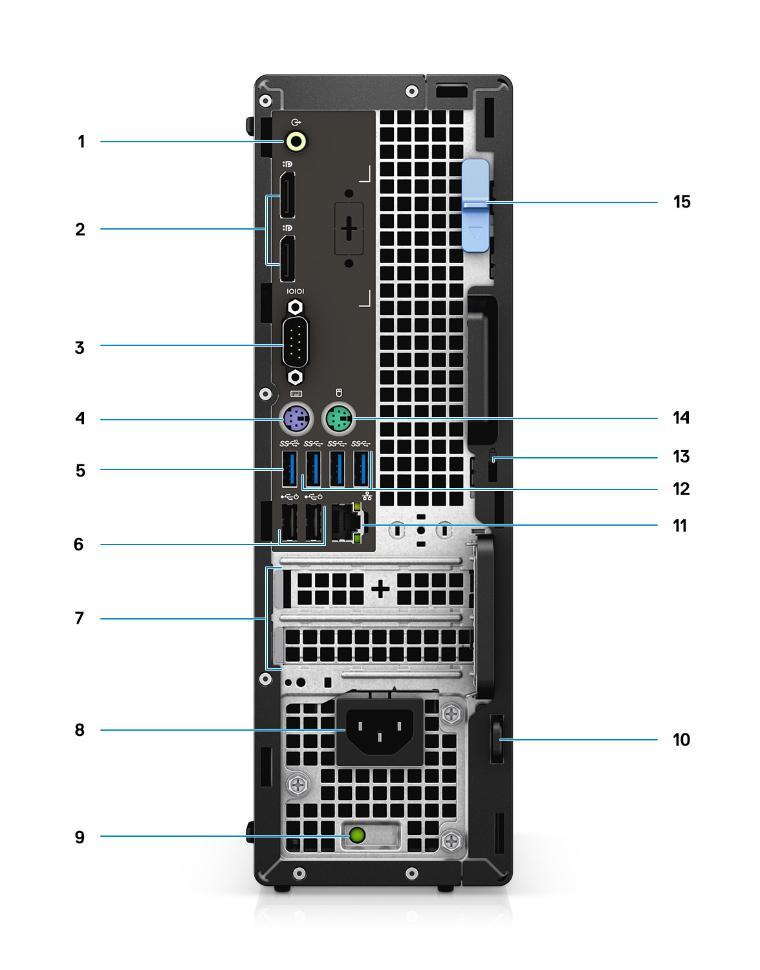
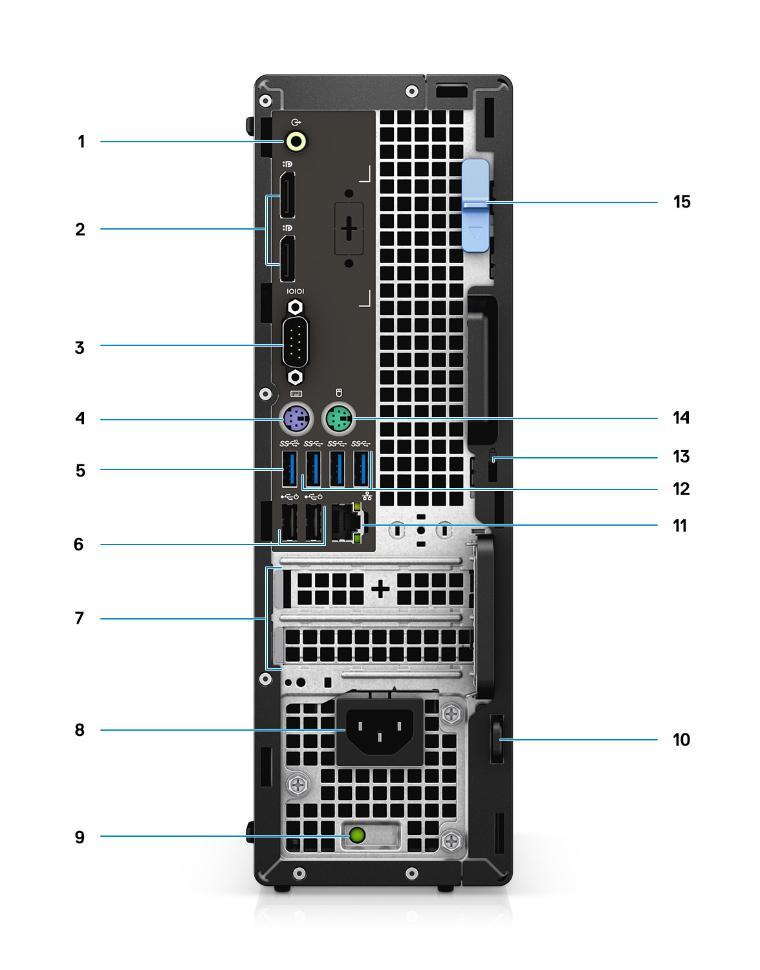
- Audio Line In / Line Out
- 2 x DisplayPort 1.4 Ports
- Serial Port
- PS/2 Keyboard Port
- 1 x USB 3.2 Type-A Gen2 Port
- 2 x USB 2.0 Type-A Ports with Power On
- Expansion Card Slots
- Power Connector Port
- Power Supply Diagnostic LED
- Padlock Loop
- Network Port
- 3 x USB 3.2 Type-A Gen1 Ports
- Kensington Lock Slot
- PS/2 Mouse Port
- Release Latch
- Width - 3.65 inches
- Depth - 11.53 inches
- Height - 11.42 inches
- Maximum Weight - 12.32 pounds