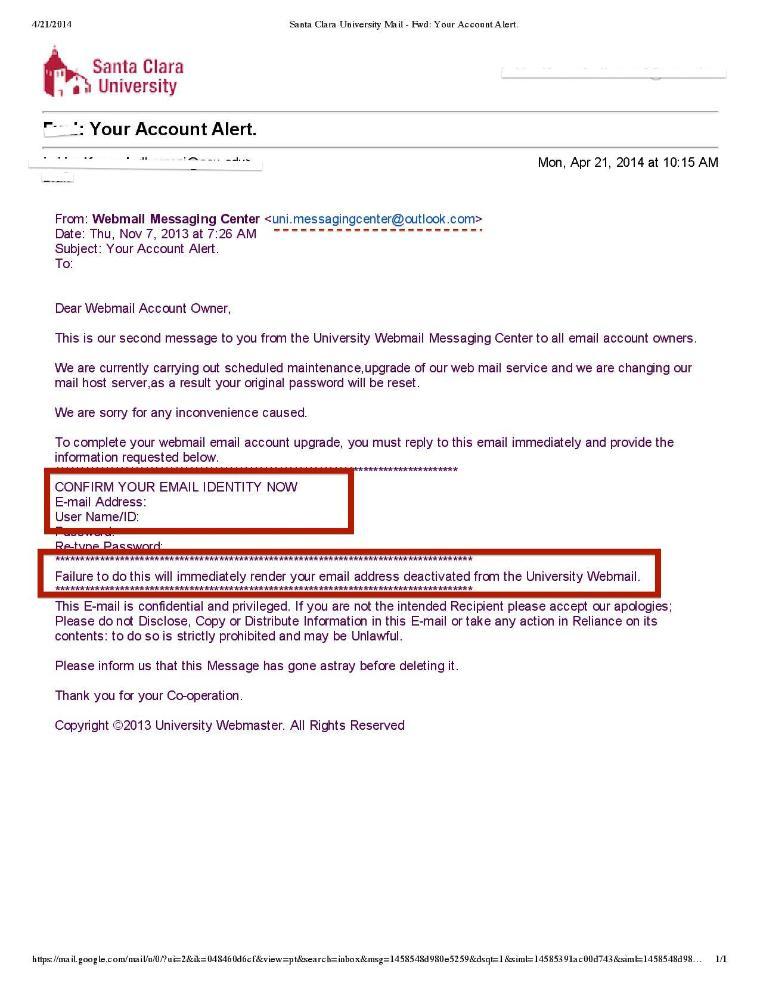University Phishing Email Example
"Update your account."
"Confirm your identity."
"Failure to do so will cause your account to be immediately deactivated."
Do these statements seem familiar? If so, you might have come across another type of phishing email. These types of emails create a sense of urgency by saying that the account will be deleted immediately. This might cause some people to panic and not pay attention to what they are clicking or replying to. Always take precautions when you see the key words: failure, immediately, and deactivated in one sentence.
Click on the thumbnail to view the example. This particular example is a University Webmail message that asks the users to comfirm their identity by providing the email address, username, and password. We have underlined and boxed the things you should watch out for.
Tip: You can always check the email address that is sending you the message. If the domain seems unfamiliar, wrong, or unexpected, it might be a phish email. For example, if you receive an email from the SCU ISO website, then the domain should be @scu.edu and not @outlook.com. Make it a habit of checking the small details when an email looks suspicious. Phishing emails often look legitimate until you look closer.