Need help with the MySCU Portal? Read on below!
The MySCU Portal is a central location for the Single Sign-on applications you use at Santa Clara University. When you log in to the MySCU Portal, you can access all these apps without logging in again.
The services you see in the MySCU Portal are specific to you - not everyone will see the same set of applications. Software available to all students, faculty and staff includes Google Workspace, Camino, Zoom, Workday, Qualtrics, and LinkedIn Learning.
Your SCU Username is the account you use to access SCU WiFi and applications like Camino, Google Workspace, and Workday. It is generally initials and surname, e.g. bbronco for Bucky Bronco.
The main page of the MySCU Portal shows tiles for the applications you have access to. Click or tap on a tile to go to the application, without you needing to log in again.
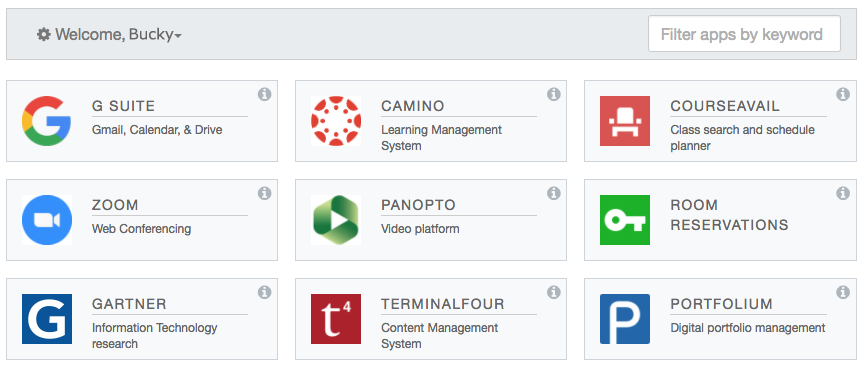
If viewed in a mobile device, the tiles will be displayed with a square or circle icon.
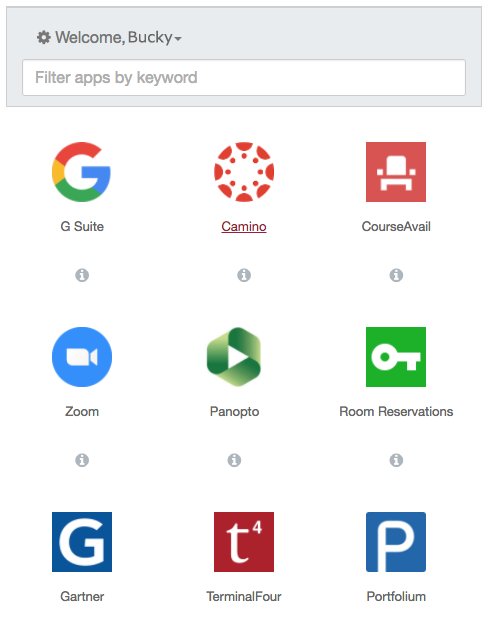
Some key features are described below.
Related information:
- SCU Sign-On FAQs
- More information about two-factor authentication (2FA) using Duo
- If you need help with your SCU Username or Password, check out the Username and Password Management webpage.
Still need help?
If you still need help, please contact the Technology Help Desk.