SCU Single Sign-On is an integral part of managing accounts and applications for SCU students, faculty, and staff.
When you get your SCU Username, you are automatically part of SCU Single Sign-On. You can use your SCU Username and Password to authenticate to many web applications, including Camino, Google Workspace, and Workday.
Access your applications through the MySCU Portal.
Related information:
- Using the MySCU Portal
- SCU Sign-On FAQs
- More information about two-factor authentication (2FA) using Duo
- If you need help with your SCU Username or Password, check out the Username and Password Management webpage.
March 11, 2025: New look for SSO and Duo
We have made a few changes to update the look of the SCU single sign-on page and Duo, to incorporate our new SCU logo.
Here's what you need to know:
- Starting on Tuesday, March 11, you'll see a new look for the sign-in page and for Duo.
- The sign-in process and Duo will work the same way as before. You don't need to do anything differently.
- If you have any questions, please contact the Technology Help Desk.
More information about SCU's new logo
| Old Single sign-on page | New Single sign-on page |
|---|---|
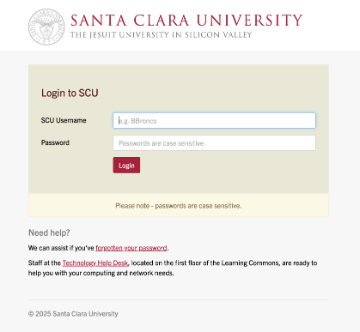 |
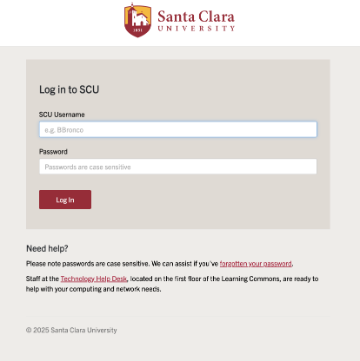 |
| Old Duo Prompt | New Duo Prompt |
|---|---|
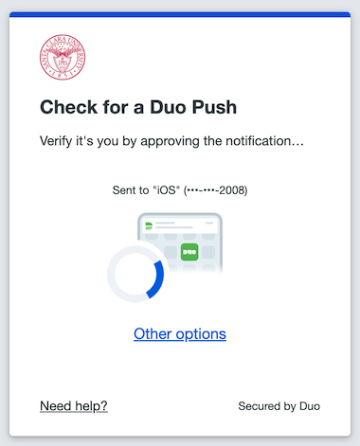 |
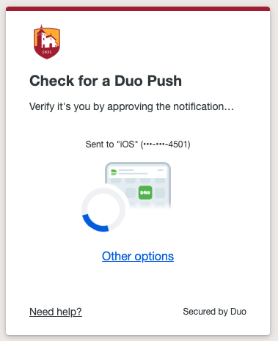 |
Still need help?
If you still need help, please contact the Technology Help Desk.