| Trouble viewing this email? Read it online. |
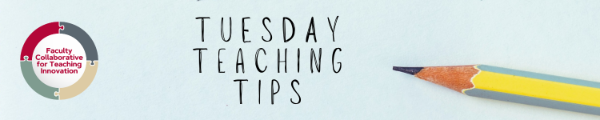
| April 2, 2024 |
|
Welcome to the Tuesday Teaching Tip
Each week, the Faculty Collaborative for Teaching brings you an easy-to-implement tool that you can use immediately in your classroom teaching. The goals of these tips are to add to your teaching toolbox, share resources on teaching, and alert you to upcoming teaching and learning opportunities from the Faculty Collaborative. TUESDAY TEACHING TIP: Introducing students to your course Welcome to the first day of spring quarter! We hope you had a lovely break. Syllabi are like snowflakes, no two are alike. The same goes for course organization on Camino. This week, we challenge you to make explicit what is often left up to the students to figure out - how to navigate your course. Imagine if you provided students a primer on how to read and follow your syllabus, or where to find important information on Camino. Students wouldn’t be left guessing and you’d get fewer emails asking for clarification. Today’s tip focuses on ways you can let students know how you want them to navigate your course. Here’s one way to do it
Additional Resources
DID YOU DO IT? Let us know how it went? We would love to hear your feedback about how you implemented today’s Tuesday Teaching Tip in your classroom. Click here to fill out our 3-question survey. WANT TO READ A LITTLE MORE?
This week’s Tuesday Teaching Tip was prepared by Justin Boren and Patti Simone on behalf of the Faculty Collaborative. Missed a teaching tip? Read them all here:
UPCOMING EVENT Do you provide formal or informal mentoring for your faculty colleagues? Want to learn more about recent research and good practices on this topic? Join us for a lunch discussion on April 9th. And check out our full calendar of CAFEs and other Faculty Development and Faculty Collaborative events. |
| Faculty Collaborative |