If you are set with the upcoming term schedule, the Office of Accessible Education (OAE) is more than happy to start processing e-text requests.
Please keep in mind if books are available for purchase in electronic format (via Amazon or other vendors) you MUST purchase in that format. If OAE finds books that are available in electronic format for purchase, we will ask you to return the hard copy and purchase the electronic version.
Remember to check Bookshare on your own, then send only the book information you cannot find on Bookshare.
For books not found on Bookshare, OAE will need a receipt showing that you purchased or rented the books. The books do not have to be purchased from the SCU bookstore.
Please be aware that e-text requests may take up to six weeks to be processed.
READ THE FOLLOWING CAREFULLY AS THE ETEXT REQUEST PROCESS HAS CHANGED
1. To submit an e-text request, you must log into your OAE Online profile, select "Alternative Format" from the left side menu, which will take you to this screen:
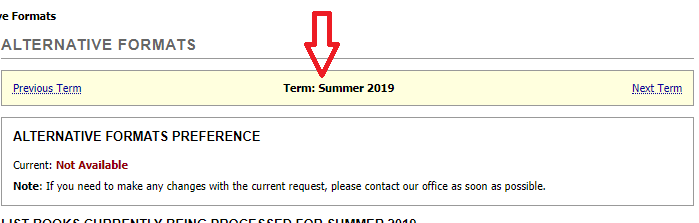
2. Next, upload book receipts and select courses you wish to request an e-text for.
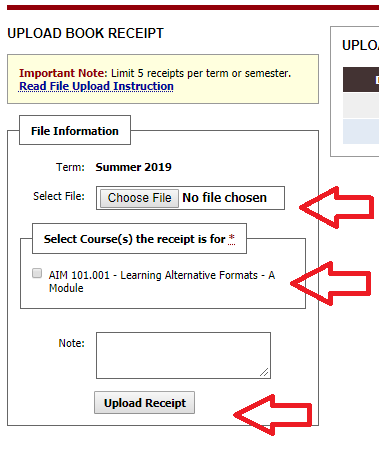
3. Make sure to completely fill out the requested book information (as seen below) to help expedite your e-text request. Then, hit "Submit Request".
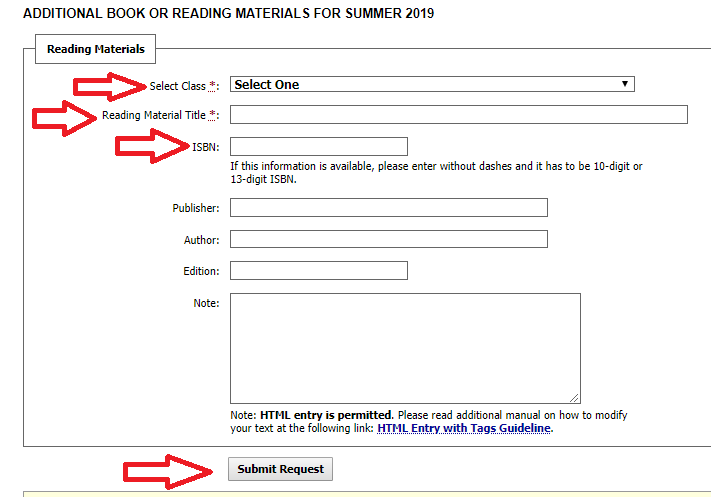
4. Thank you for submitting your e-text request through your OAE Online profile. If you experience any difficulties, please contact OAE by phone (408-554-4109) or by email (oae@scu.edu).