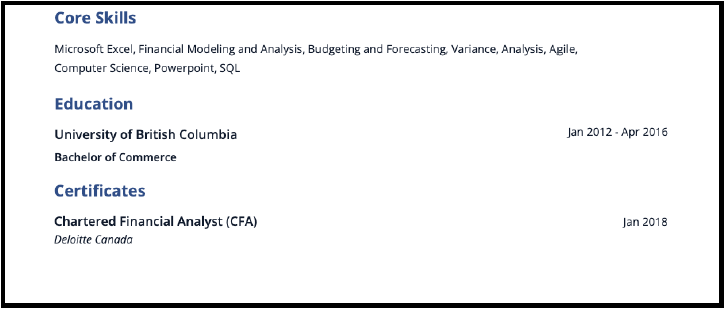Common ATS Resume Formatting Mistakes:
Date Formats:
Use MM/YYYY or "Month Year" formats consistently.
● ATS systems often parse dates to calculate the duration of your employment.
Inconsistent date formats can lead to errors in parsing, which might cause your
experience to be miscalculated or ignored.
● Examples:
○ Correct: Jun 2020 - Present or 06/2020 - Present
○ Incorrect: Jun. 2020 - Present, 2020/06 - Present
Acronyms and Abbreviations
Include both long-form and acronym versions of keywords.
● ATS like Taleo and Lever may not recognize acronyms if they're not spelled out. To
ensure your skills are properly indexed, use both forms.
● Example:
○ Correct: Search Engine Optimization (SEO)
○ Incorrect: SEO
Fancy Graphics, Lines, Tables, and Colour
Avoid using complex graphics or non-standard bullet points.
● Lever and iCIMS can struggle with parsing resumes that include images, graphics, or
non-standard characters, which can result in missing information.
● Stick to plain text and simple bullet points (• or -).
● Lines: Use horizontal lines sparingly to separate sections but avoid overly complex designs.
● Tables: Avoid tables as they might not be parsed correctly by ATS.
● Color: Use color minimally and ensure there is high contrast between text and background.
Headers and Footers and Margins
Avoid placing critical information in headers or footers.
● ATS systems typically do not read headers and footers. Important information such as
contact details should be placed in the main body of the document.
● Place your name and contact details at the top of the document within the main content area.
● Margins: Use 1-inch margins on all sides. If space is an issue, margins can be reduced
to 0.75 inches but ensure that the document is not overcrowded.
Unique Fonts
Stick to standard fonts to ensure readability.
● Use common fonts like Arial, Times New Roman, or Calibri to avoid parsing issues.
Lever and Greenhouse show resumes exactly as submitted, so readability is crucial.
● Font size should be between 10-12 points for body text and slightly larger (14-16 points)
for headings.
Non-Standard Headings
Use conventional section headings.
● Sections like “Work Experience,” “Education,” “Skills,” and “Certifications” are universally recognized by ATS. Custom headings might not be parsed correctly.
● Example:
○ Correct: Work Experience, Education, Skills Jobscan - The Ultimate ATS Guide
○ Incorrect: Professional Journey, Learning Achievements, Core Competencies
● Contact Information: Include your full name, phone number, email address, and
LinkedIn profile.
● Summary or Objective: A brief statement that highlights your career goals and key qualifications.
● Work Experience: List your work history in reverse chronological order, including job titles, company names, locations, and dates of employment.
● Education: Include degrees earned, institutions attended, and graduation dates.
● Skills: List relevant skills, focusing on those mentioned in the job description.
● Certifications: Include any relevant professional certifications.
File Types
Prioritize PDF formats.
● Different ATS systems prefer different file formats. While some can accept Word Docs
(.docx), most can and prefer PDF documents. Ensure your PDF is not image-based.
● Always check the job application instructions for preferred file formats.
Proofreading
Proofread your resume multiple times and use tools like Grammarly or Hemingway Editor to catch errors.
● Errors can lead to ATS and human recruiters misinterpreting your qualifications. Tools like Grammarly can help catch grammatical errors, while Hemingway Editor can improve clarity.