Alert icon SCU Bronco Alert Updated Information SCU Bronco Alert can automatically translate alert messages into multiple different languages. Campus community members may now choose their preferred language for email and text alerts. View the SCU Bronco Alert Language Preferences.
Santa Clara University, under the Clery Act, is required to notify the campus community when certain crimes posing a serious or ongoing threat are reported on or near campus, or if there is an immediate threat to the health and safety of the community.
All active students, staff, and faculty at SCU are automatically enrolled in SCU Bronco Alerts. You may opt out of the alert system at any time. Parents are also encouraged to enroll in SCU Bronco Alerts via SMS text.
If you need to update your contact information, select the SCU Bronco Alert tile within MySCU Portal. To opt out of receiving SCU Bronco Alerts, please fill out this FORM.
Note: To ensure your mobile phone number is correct, and included in the daily database updates, please review How to Update Contact Details for Workday and make sure your primary "Phone Type" is selected as "Mobile".
If you are a parent or guardian of a student currently enrolled at Santa Clara University, you may subscribe to SCU Bronco Alerts via SMS Text ONLY*. Once subscribed, you can receive certain alerts sent via SMS text. Your subscription has no expiration date. You will be responsible for unsubscribing when your student is no longer enrolled at SCU.
For International numbers, please text “SCUPARENTALERT” to 408-668-1980. Be sure to enter your phone number in full international format (with your country code, such as +44 or +61). Some international carriers may block U.S. text alerts, we strongly encourage international families to also register with an email address and a phone number on their student's SCU Bronco Alert account.
From your smartphone, text "SCUPARENTALERT" to 226787 (CAMPUS) to receive alerts from SCU Bronco Alert
If you are a visiting guest attending an event at the University and you would like to be subscribed to SCU Bronco Alerts while you're on campus, you may subscribe for 5 days. After which, the subscription will automatically expire.
From your smartphone, text "SCUEVENTS" to 226787 (CAMPUS) to receive alerts from SCU Bronco Alert
SCU Bronco Alerts will consist of Emergency Notifications, Timely Warnings, and other types of safety messaging. They can be issued to the Campus Community via SMS text message, Guardian App, Emergency Blue Phone Speakers, the SCU Website, voice calls, email, and in certain situations, campus television screens.
Message and data rates may apply. Text messages are sent on an as-needed basis. This service is provided per the Terms of Use and Privacy Policy at Rave Mobile Safety. Text STOP to all messages or HELP for tech support.
Some examples of the types of information you might receive in an emergency:
- Lockdown, or Shelter-in-Place order
- Campus closure for any reason
- Avoid a certain area of campus because of a localized emergency
Many of these situations require rapid response and notifications. The University's SCU Bronco Alert system is the primary method to accomplish this.
*Emergency Notifications Scope:
- Wide focus which may include Clery Act crimes - Alerts the campus community about significant emergencies or dangerous situations.
*Timely Warnings Scope:
- Narrow focus on Clery Act crimes - Alerts the campus community about crimes that pose a serious or continuing threat to safety.
INSTRUCTIONS
Students, Staff and Faculty
- Login to MySCU Portal
- Enter your SCU login information (user name and password)
- Select the "SCU BRONCO ALERT" tile
- Select "My Account" from the top right drop down menu to edit your contact information
Non-SCU Employees
- Confirm that you meet the criteria for Non-SCU Employee Enrollment in SCU Campus Alert
- If you do qualify, please fill out the Online Form and once your sponsor or supervisor has been contacted, you will be entered in the system and notified via email
Jesuit School of Theology Staff, Faculty and Students
- Follow the above instructions
- Receive alerts from UCPD and/or Berkeley PD from Nixle (and for more information on Nixle) HERE
There may be instances when an SCU Bronco Alerts sent via SMS Text will contain a URL (https://getrave.com) for the recipient to tap on to view additional alert information. The body of the text may look like the example below depending on your mobile operating system:
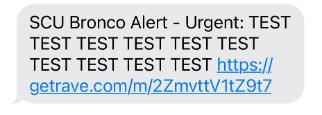
There may also be alerts sent that include common law enforcement abbreviations. This is done to adhere to the character limit of SMS Texts while being as concise as possible in writing the contents of the alert.
Please use this a resource to define what those abbreviations mean, should you see them.
- WMA = White Male Adult
- BMA = Black Male Adult
- HMA = Hispanic Male Adult
- AMA = Asian Male Adult
- DOT = Direction of Travel
- NB = Northbound
- EB = Eastbound
- SB = Southbound
- WB = Westbound
- LSW = Last Seen Wearing
Please note:
- International wireless carriers may experience issues with receipt of SCU Bronco Alerts. Either through user accounts, or keywords registration. Please note international SMS texts are done on a best effort basis.
- T-Mobile users may receive a "Service Access Denied" message after an attempt at registering via keyword. Please see this LINK for more information on how to fix the issue
Text messages are sent from SCU Bronco Alert using short codes. When you receive a text via a short code, it will come from any one of these numbers with "Emergency", "Urgent", or "Critical" preceding the alert content:
- 226787
- 67283
- 78015
- 77295
- 22911
We encourage you to set these numbers up as contacts on your phone to ensure that you recognize incoming alerts. Please note that other agencies or institutions may also use these same short codes.
The University will also send non-emergency text messages from SCU Bronco Alert or through other University departments. These will originate from the local phone number of 408-668-1980. You may also want to save this number in your contacts.