Here is a list of some our frequently asked questions. If your question isn't listed here, feel free to check out the Switchboard FAQ page or email us at alumupdate@scu.edu.
Simple! It all begins with the homepage. Click on the "Ask" or "Offer" button on the right-hand corner.
You will then be redirected to a page like this (this is for "Ask," but a similar page shows up for "Offer.") You will be prompted to include a title as well as the content for your Ask/Offer. Take this as an opportunity to introduce yourself, and don't forget to include tags that will help people easily search for your post!
- The "Estimated time frame" refers to how long your post will be applicable to the Bronco community. For example, asking for help moving in on a specific day would be ephemeral, while asking for advice on ways to save money around campus would be evergreen.
- The "Category" and "Location" sections will help users better filter through the Asks/Offers on the board, so pick whichever one is most relevant to the post written.
- "Tags" are also used to help people navigate to your post. For example, if you are posting a job offer specific to engineering students, some tags that would be useful could be "recruitment," "career," and "engineering."
Once the above steps are completed, press "Post your Ask" on the bottom right hand corner!
You can edit your post by clicking on the pencil icon at the bottom of your post. Once you’re on the editing screen, you’ll also find the option to delete the post on the bottom left.

If you are searching for particular types of posts, using the search tool will allow you to specify the parameters for your search. You can search by typing in a keyword, clicking on the filter options (e.g. "Advice", "Asks", "Most Relevant"), or a combination of typing in a keyword and clicking on the filters.
If you want to further refine your search, click on "Show Advanced" to open up more options to utilize.
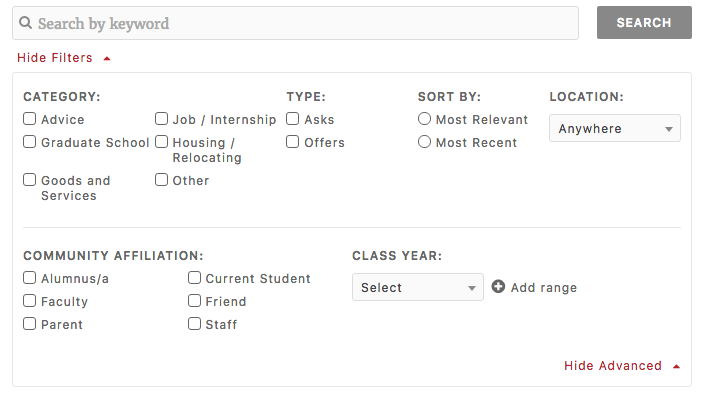
Click on whoever's post you would like to comment on, and scroll to the bottom of the page. You should see a comment box as well as a red button titled "Post Comment." Getting an error message? Make sure you're logged in to comment.
Yes! There is a toolbar between the context of the post and the comment box that has the option to message. Along with that, users are able to "heart," share, or report the post.
Think of Switchboard as a fusion of these networks with additional possibilities. It is not intended to replace any of these networks, but rather complements them. Switchboard allows Broncos to connect with each other when they want, how they want, and in relation to their needs or areas they can help. Unlike other offerings that bring people together around a niche area like just mentoring or sharing goods, Switchboard welcomes discussions around all topics, whatever is meaningful to each person, and allows users to quickly find things of interest to them. Switchboard also allows alumni, students, staff, faculty, parents and community members to all network through one forum, making our Bronco family even stronger.
Switchboard doesn't ask for much information from you, but you can trust that your email address will only ever be visible to Switchboard admins and moderators.
By default, only your first name will be visible to other users. You can change your display settings in the Settings tab on the drop down menu.
We take bullying and other inappropriate behavior very seriously. Please flag inappropriate content and contact your founder about it immediately. There is a link to “Contact you founder” in the footer of your Switchboard.
Though these three platforms are complementary, depending on your goals there likely is a primary platform to meet your needs. In some cases you may leverage more than one to help cover all your bases. Read on for more information:
Switchboard - "The broad SCU community engagement platform"
SCU Switchboard welcomes asks and offers from anyone within the Bronco community, including students, alumni, faculty, staff, parents and community members. Asks and offers can fall into several categories although most career-related posts will fall under “advice” and “jobs & internships.”
Students and alumni with any level of professional experience can post or find job opportunities on Switchboard. What’s unique about Switchboard, is that often times, instead of the more formal job posting you will see on Handshake, the Switchboard post could be a warm, open-ended offer from a Bronco (who's not in a hiring manager position) inviting other Broncos who are looking for a job at his/her company to meet them for coffee to learn more about the culture and what it's like to work there from a friendly insider's perspective. Users on Switchboard may also offer to move a resume along to a hiring manager with a Bronco recommendation.
Use examples:
- You’re looking for career advice. Use Switchboard to make informal open asks for advice, or search other posts where people have asked for or offered career advice.
- You’d like to utilize your SCU network to find a job. Use Switchboard to peruse informal job offers, such as “my company is hiring” or “happy to be a reference if a job opens at Google.”
- Your brother owns a small business and is looking for a mid-level product specialist. Post an offer to Switchboard to pass along a Bronco resume, or make an introduction to people who are interested.
LinkedIn - "The research tool"
LinkedIn is a great place to do research and connect with people with a specific skill set or job. Leverage the LinkedIn alumni tool for research on alumni by location, company, industry, major, etc. and use messages within the Santa Clara University & Alumni Association group to reach out to specific alumni directly. Be sure to check the jobs tab within the group as jobs are occasionally posted there as well.
Use examples:
- You’re job hunting and would love to work at Cisco. Use LinkedIn to research which alumni have a similar role to what you’re looking for and then direct message them to request an informational interview.
- You’d like to generate a list of what roles people are doing with a psychology major. Use the alumni tool to narrow by major and then consider using the messaging tool to reach out to any one of those people directly.
Handshake - "The student and young alumni job/internship platform"
Handshake is the primary recruiting and job/internship platform for students and alumni 0-5 years out. Use this platform to search for and apply to jobs and internships, schedule appointments with the Career Center, and book on campus interviews.
Examples:
- You’re an accounting student who would like an internship with one of the “big 4” firms. Upload your resume to Handshake and apply through Handshake. If you’re selected for an on-campus interview you can schedule it through this platform as well.
- You are a hiring manager (Bronco or otherwise) that has an entry level sales role, preferably for a communications major. Post it to Handshake and use the platform to accumulate candidates.



