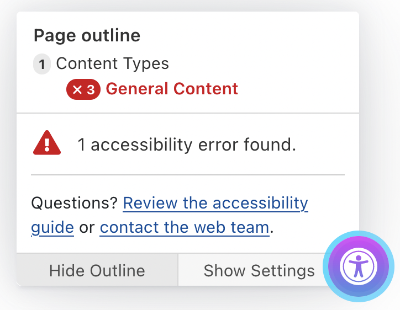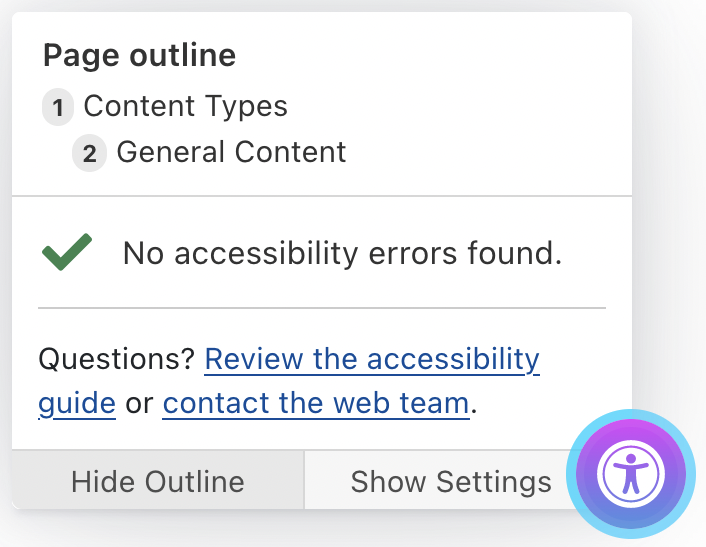| Trouble viewing this email? Read it online. |
Web Accessibility Testing |
| December 14, 2021 | UMC |
|
Test for content accessibility issues in TerminalFour
A new tool is available in T4 Preview to test for common accessibility issues. When viewing a section in T4 Preview you'll now see a widget in the lower-right corner that may include a number of errors or warnings for accessibility issues. This is the Sa11y Accessibility Quality Assurance tool, which can help identify common problems such as non-consecutive headings, missing alt text for images, and ambiguous link labels such as "click here". If you see an error or warning indicated, click the icon to see highlighted areas in the page content that will need attention and tips for fixing the issue. Here's an example of what you'd see in T4 Preview for a page with an accessibility error. In the lower right corner you'll see the Sa11y icon with the number of errors.
Clicking the icon reveals more details - in this case it's a non-sequential heading error, where the outline goes from an h1 heading to an h3.
The fix for this would be changing the h3 to an h2, and then we'll get the all-clear green checkmark.
The Accessibility site includes more details about the Sa11y QA tool, and you're always welcome to submit a Zendesk ticket to the web team for assistance or questions. The Sa11y content check isn't quite as extensive as what is available when using WAVE or SiteImprove, but is a quick way to identify and correct the most common issues while you're working in T4. Technology Training will be facilitating short webinars for those interested in a demo of common errors and how to fix them within T4. Please feel free to register for any of the following sessions: Thanks for your contributions to the continually improving accessibility of the SCU web site. |
| Home |